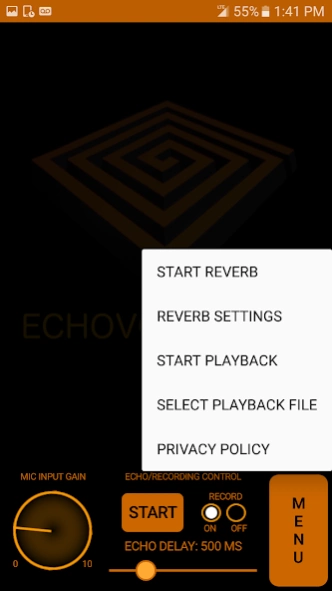ECHOVOX TOUCH 1.0
Paid Version
Publisher Description
ECHOVOX TOUCH - TOUCH DRIVEN SOUND BLENDING
The app uses the classic EchoVox banks A and B together split into 4 banks. The user blends the sounds at the time they desire to listen for a reply by simply sliding a finger around randomly.
This new method of sound control allows new dimensions in interaction. Adding a human degree of randomness that is impossible to predict or control.
Simply start the echo as you would with any EchoVox session (use a wired external speaker for best results) and begin touching the screen when you are ready to interact.
EchoVox touch uses an "echo" produced by an open-air real-time recording. The echo is NOT an audio effect but rather a side effect of the audio cycling out of the speak and back into the microphone of the device repeatedly. An onboard reverb with studio quality control is also available for further sound manipulation.
About ECHOVOX TOUCH
ECHOVOX TOUCH is a paid app for Android published in the Food & Drink list of apps, part of Home & Hobby.
The company that develops ECHOVOX TOUCH is BIG BEARD Studios. The latest version released by its developer is 1.0.
To install ECHOVOX TOUCH on your Android device, just click the green Continue To App button above to start the installation process. The app is listed on our website since 2019-01-08 and was downloaded 68 times. We have already checked if the download link is safe, however for your own protection we recommend that you scan the downloaded app with your antivirus. Your antivirus may detect the ECHOVOX TOUCH as malware as malware if the download link to com.bigbeardaudio.echovox.touch is broken.
How to install ECHOVOX TOUCH on your Android device:
- Click on the Continue To App button on our website. This will redirect you to Google Play.
- Once the ECHOVOX TOUCH is shown in the Google Play listing of your Android device, you can start its download and installation. Tap on the Install button located below the search bar and to the right of the app icon.
- A pop-up window with the permissions required by ECHOVOX TOUCH will be shown. Click on Accept to continue the process.
- ECHOVOX TOUCH will be downloaded onto your device, displaying a progress. Once the download completes, the installation will start and you'll get a notification after the installation is finished.